Although it is important that data remains secure and confidential, it
is just as important that the data is available when needed. Secured
data that is inaccessible is considered downtime and detrimental to
a business and its ability to serve customers. Technologies such
as clustering and load balancing can help, but if NTFS permissions
are assigned inappropriately, these features will not help.
Log on to the Windows 2003 server as Administrator.
1. Open My Computer and then double-click on the D drive.
2. Create a new folder called Availability.
3. Double-click the Availability folder and create the folder User2Folder.
4. Right-click on User2Folder.
5. Follow step 6 to 20 in the previous task to secure the folder so that only User2 can access it.
6. Log on as User2 and verify that you have access to d:\Availability\User2Folder.
7. Close all windows and log off.
8. Log on as Administrator and delete the User2 account from the local security database.
9. Create a new user, also named User2, then log off.
10. Logon as User2 and try to access the d:\Availability\User2Folder. Access should be denied.
11. Log off User2.
12. Log on as Administrator.
13. Check the Security properties of the d:\Availability\User2Folder. Notice the account is no longer listed, but the old SID is. Your properties should look
like those below.
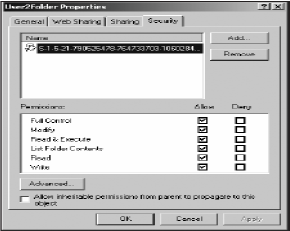
14. You should be denied access. The data is no longeravailable to User2.
15. To verify this, log on as User2 and try to open the User2Folder.You will be denied access.
16. Close all windows and log off.




No comments:
Post a Comment