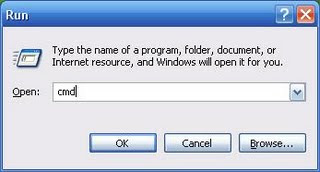
Step 2 : At the resulting prompt, type in: chkntfs /d: [Enter]
If the message show “D: is not dirty”. This means that there is no corruption on the drive.

Step 3 : Now that we're in the command console, you'll need to enter in the command that will convert the drives. Make sure you type in the command exactly as it's shown (replace 'X:' with the drive letter you need to convert: CONVERT X: /FS:NTFS [Enter]

Step 4 : Close all Windows and log off



No comments:
Post a Comment